Why Sentio VR for IFC Files?

Drag-and-Drop Uploads
Upload your .IFC files in the browser — no plugins, no installs.

Automatic Conversion to AR and VR
SentioVR converts IFC files instantly, accessible via Meta Quest and AR.
Full Geometry, Textures & Metadata
View models with complete fidelity: geometry, materials, and BIM metadata retained.

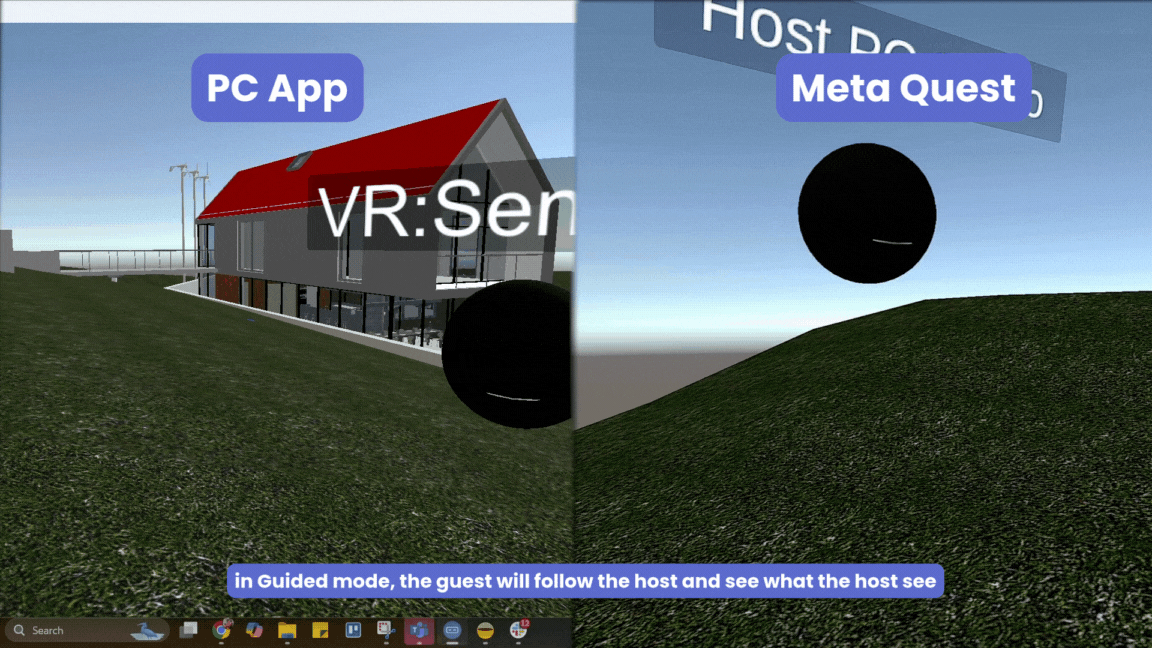
Multi-User Collaboration
Collaborate across Meta Quest and PC Viewer in real-time.
Offline Access
Download projects and view them offline — perfect for jobsite reviews or low-connectivity environments


Basic AR Viewing
Use AR mode in 1:1 scale or dollhouse format for spatial understanding on-site or in meetings.
How Sentio VR Works
From IFC Upload to VR in 3 Simple Steps



Upload Your IFC Models
Drag & drop into your web dashboard.



Automatic Processing
SentioVR processes and optimizes for MetaQuest or PC Viewer with AR/VR compatibility.






Experience & Collaborate in VR
Markup, Annotate, and Export Issues
Join immersive walkthroughs, annotate, and review design details with your team.
Export detailed reports with annotations and issue tracking directly from SentioVR.

The nice thing about Sentio VR is its quick processing, ease of use, and high compatibility with Meta Quest which makes it easier to conduct client presentations without any high-end computer

Amr Raafat
Chief Innovation Officer
As Architects, we need to think very conceptual and we need to use sensitivity and translate into an experience a real person is going to have. Using VR is as closest you could get to reality, without having to build it, demolish it and build it again

Angie Mendez
Technology Director
Frequently asked questions
Request a Free Trial


