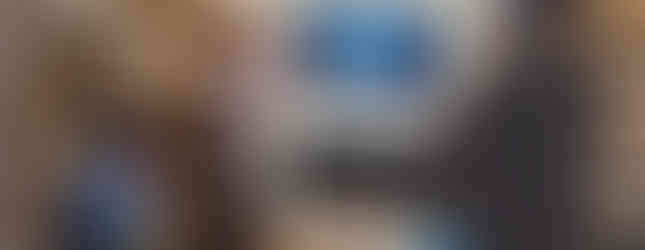Case Study: How CFSE improves BIM coordination by using SENTIO VR
- Team SENTIO VR

- Feb 16, 2022
- 3 min read
Updated: Jun 11, 2025
Matthew Essig, Head of Drafting at Clark Food Service Equipment, uses SENTIO VR to catch design and utility rough-in errors earlier, prevent rework & bring alignment between project stakeholders from top management to project managers.

About CFSE
Clark Food Service Equipment is a leading foodservice equipment dealer is based out of Lancaster, Pennsylvania. We supply & install foodservice equipment, sell all manner of smallwares & consumables, provide complete design/build services, and much more. The Drafting Department is primarily responsible for the creation of technical utility drawings and BIM construction coordination.
The shift from CAD to 3D
We are moving more and more towards producing our drawings in 3D using Revit because the coordination and visualization capabilities are much better than traditional ‘top-down’ CAD. We also use SketchUp to model more complex equipment and improve the aesthetics of the Revit content.
Using Virtual Reality for training & review
We realized that there is a potential for using virtual reality for training and review purposes so this project was born out of the need to have a quick easy method for people who aren't necessarily very technologically savvy to be able to step into a job in VR. Currently, this is primarily aimed at benefiting our project managers. Many times when I’m training a new project manager they will mention they have not encountered a specific situation in the field yet. This led us to explore the idea of simulating the experience for them in VR so they can be prepared when they encounter a problem in the field. As a result, we are working on some training environments based on existing kitchens where we can build in intentional mistakes for teaching purposes. Most people remember things better when they can visualize them completely, and VR allows us to take this concept to a whole new level.
Simplicity is the key
Going deeper into this, we are seeing that since we already model in Revit it is so easy to export our existing work into SENTIO and hand off an Oculus headset with a functional VR model to our PMs for review. Once we are finishing a draft, we quickly meet with them in VR, give them a walkthrough and get their feedback on things like design and rough-in utility placements. Our goal was simplicity and ease of use, so SENTIO fits our needs perfectly. We love that we can manage our content behind the scenes and have then have it ready for anyone to access with the click of a button. This simplicity coupled with having SENTIO run on a fully stand-alone headset has been a huge factor for us. No expensive, dedicated computer or 5G router is needed to run the VR system with an air link and no complicated room sensors made SENTIO VR on Quest 2 is the perfect way to kick this initiative off at a great price point.
Better coordination saves time & money
With a 1-click VR experience on a standalone headset that costs $300 USD, we can just collaborate better with the Project Managers in a very cost-effective way. During our own reviews, we have noticed we are catching many problems by actually understanding the design in VR. As soon as we're done with a design job, we meet with project managers and let them put on the headset and walk through it. We want them to look at x y and z tell us what they think about the design or the problems. Being able to give the project manager a real idea of what they're going to execute gives us an opportunity to catch mistakes before the equipment has arrived in the field and installations are ready to be done - allowing us to save a lot of headache & money.
Check a quick video of Matthew sharing his experience here.
A big thank you to Matthew and the CFSE team for sharing their SENTIO VR experience with us.
If you are interested in learning more about Virtual Reality in BIM, get in touch with us directly.